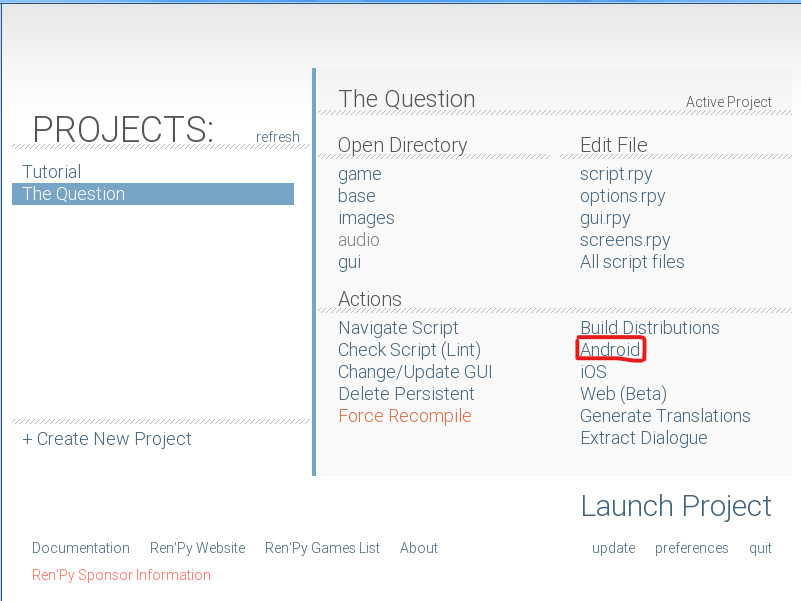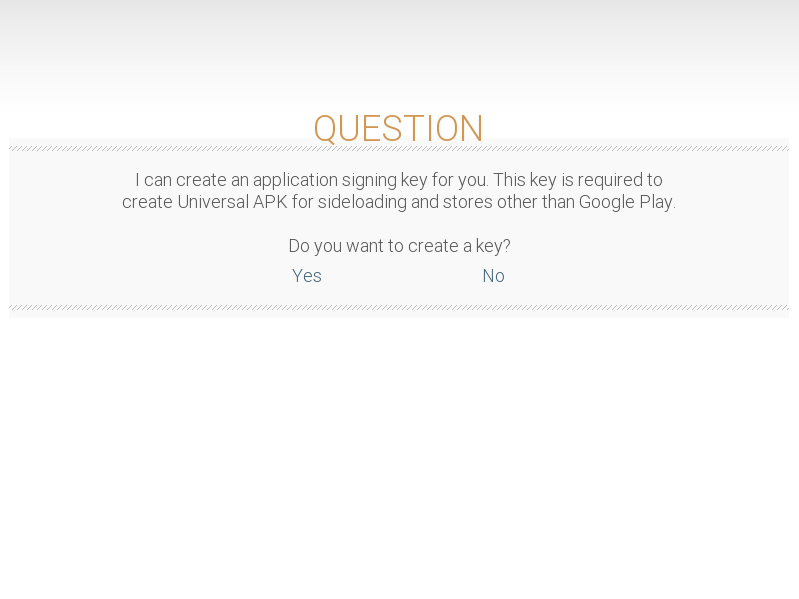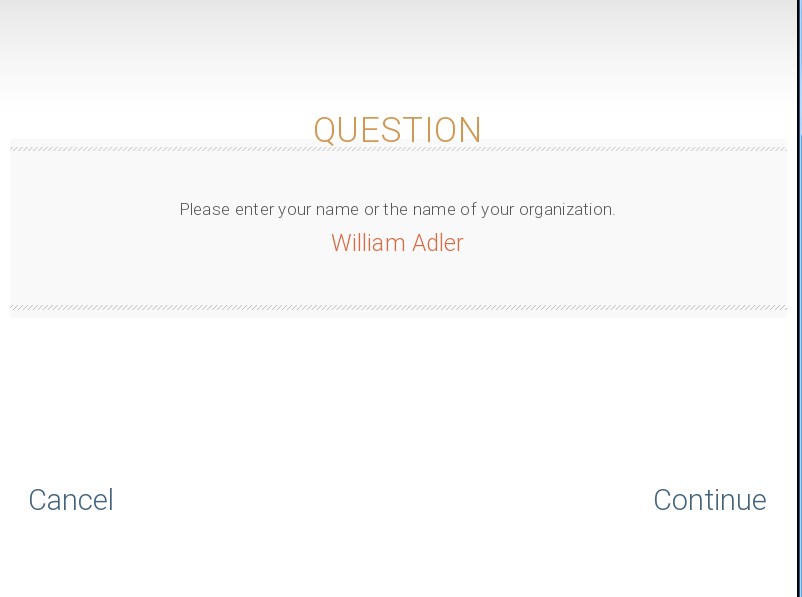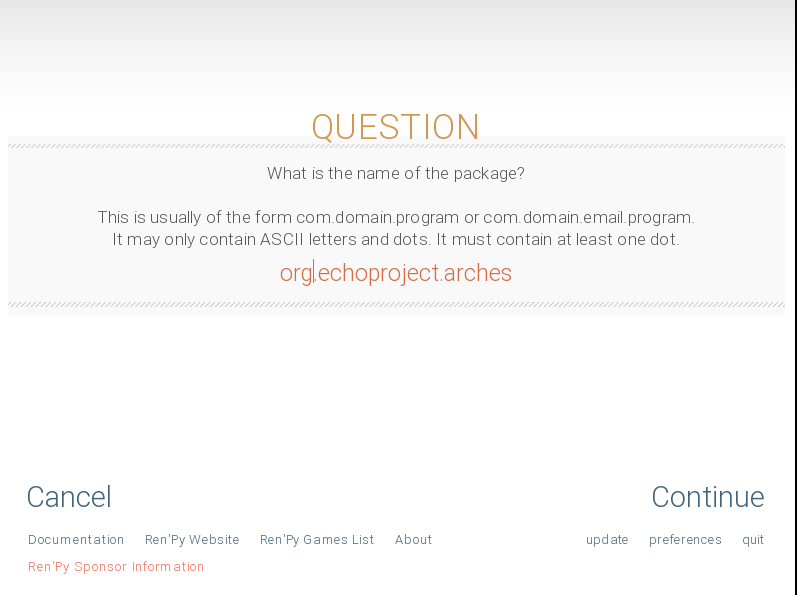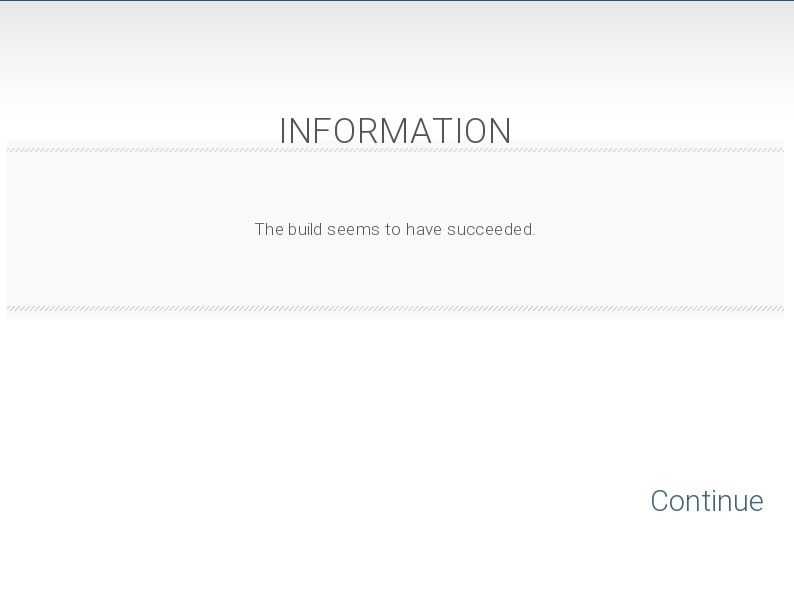For PC:
1)Microsoft Smartscreen sometimes prevents you from downloading.
Search "how to turn off SmartScreen" at Google.
2)Press F12 or Ctrl+Shift+I to turn on "Developer Tools".
Switch to "Console" and contact developers of the itch.io if there are some Javascript errors.
For Android:
1)Switch your browser to Chrome,Firefox or Edge and retry.
2)Turn on your VPN.
3)Ask someone to help you download.


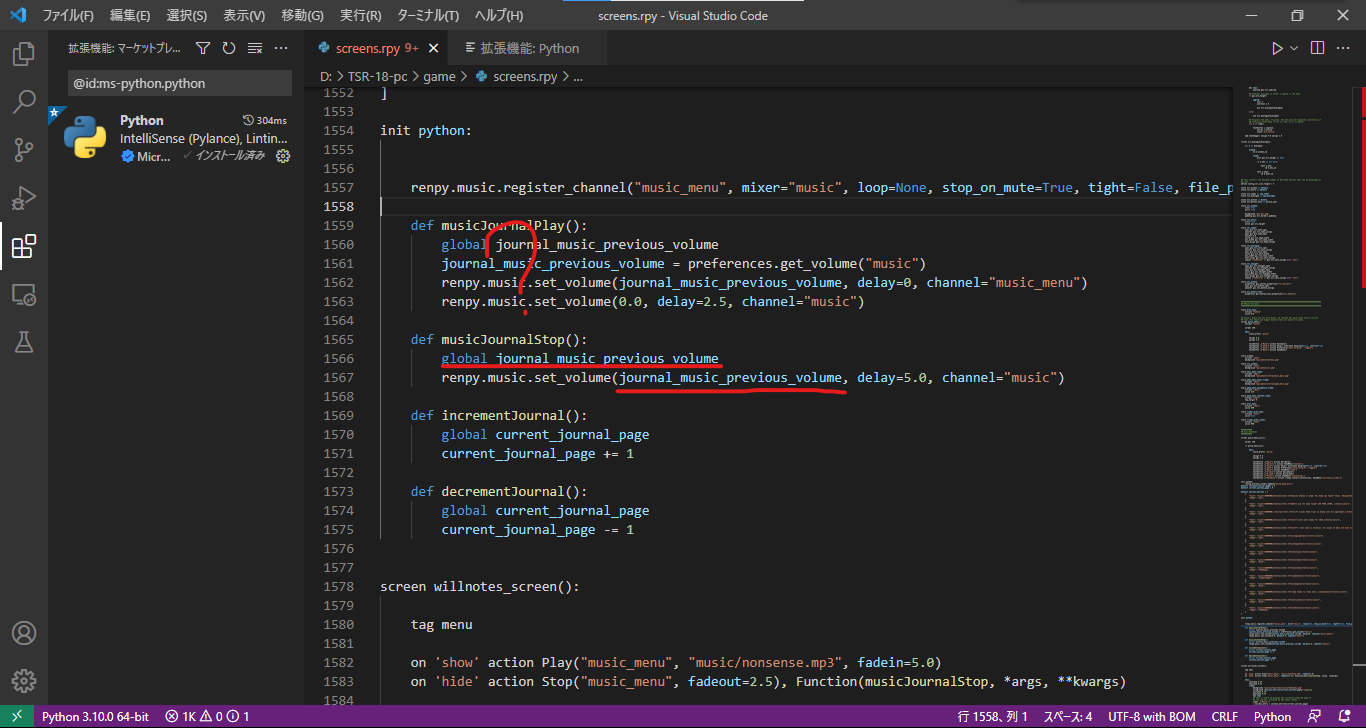
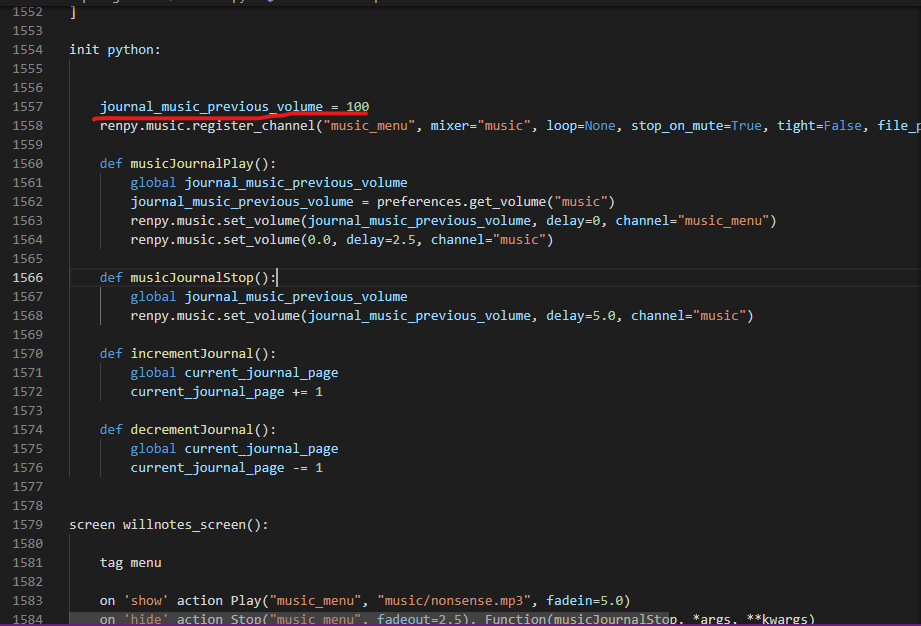 ...Then you can just repack and resign APK file(Android platform tools required).If game/screens.rpyc exists,you can delete it(but nothing will happened).
...Then you can just repack and resign APK file(Android platform tools required).If game/screens.rpyc exists,you can delete it(but nothing will happened).